Resources
Case studies
Videos
Sample reports
Free inspection templates
Learn
Blog
Product brochure
Training pack
Get the app
Download the app
Changelog
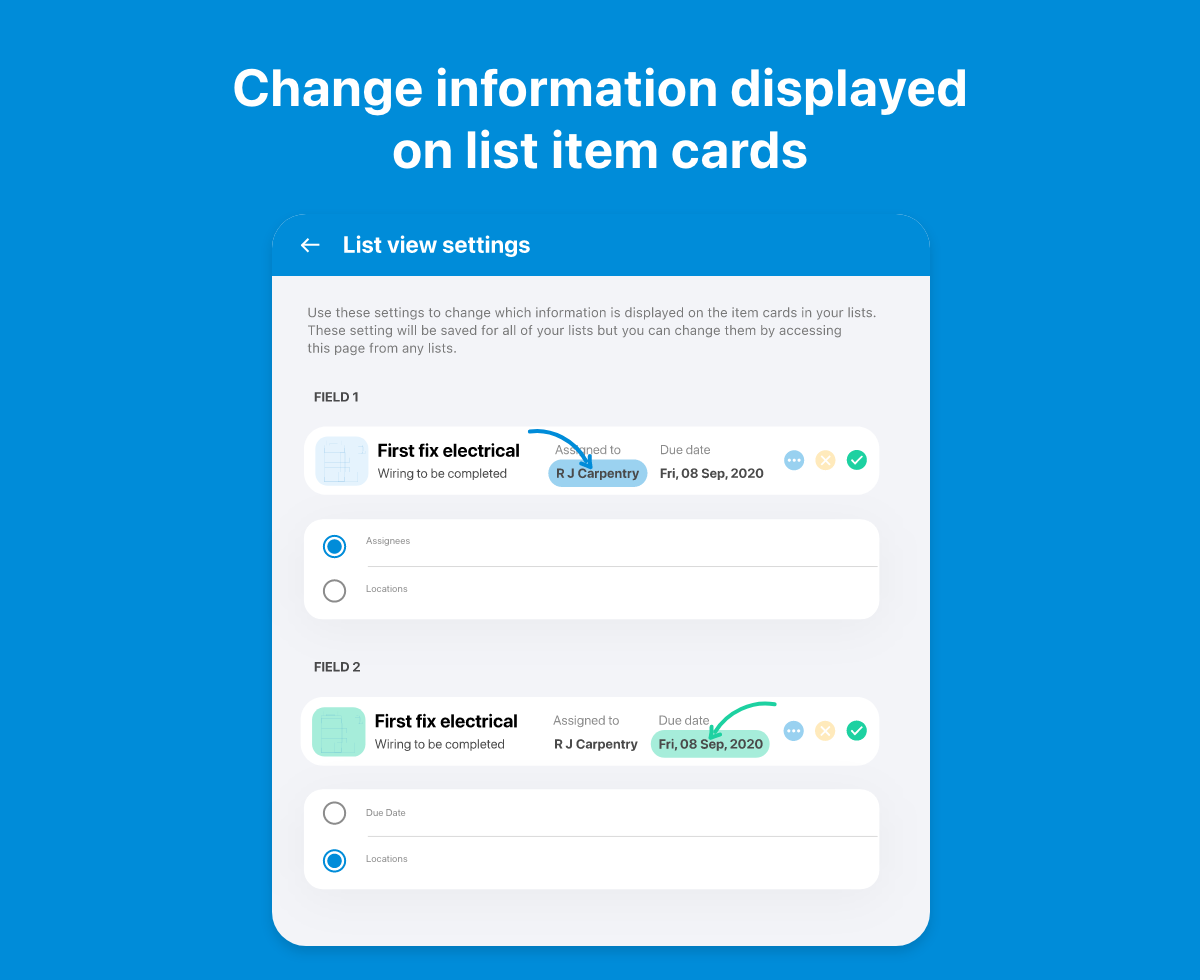
In our latest beta update 0.0.28 we have introduced several new features to help improve the apps functionality, one of these being the ability to toggle the information displayed on the item cards in your lists which include assignees, locations and due date. This gives you much more flexibility as to what you are seeing on your lists and lets you tailor the information to suit your needs. Just go to the ‘layout’ option where you will be presented with a popover menu where this can be edited.
In our last update we introduced the ability to comment on an item's images, however, there was no option to display this information in PDF reports. In this latest update the issue has been addressed and you will now see the option to add image comments to your reports. Each image is numbered per item with the corresponding comments shown below. Image comments can be toggled on or off in the report settings.
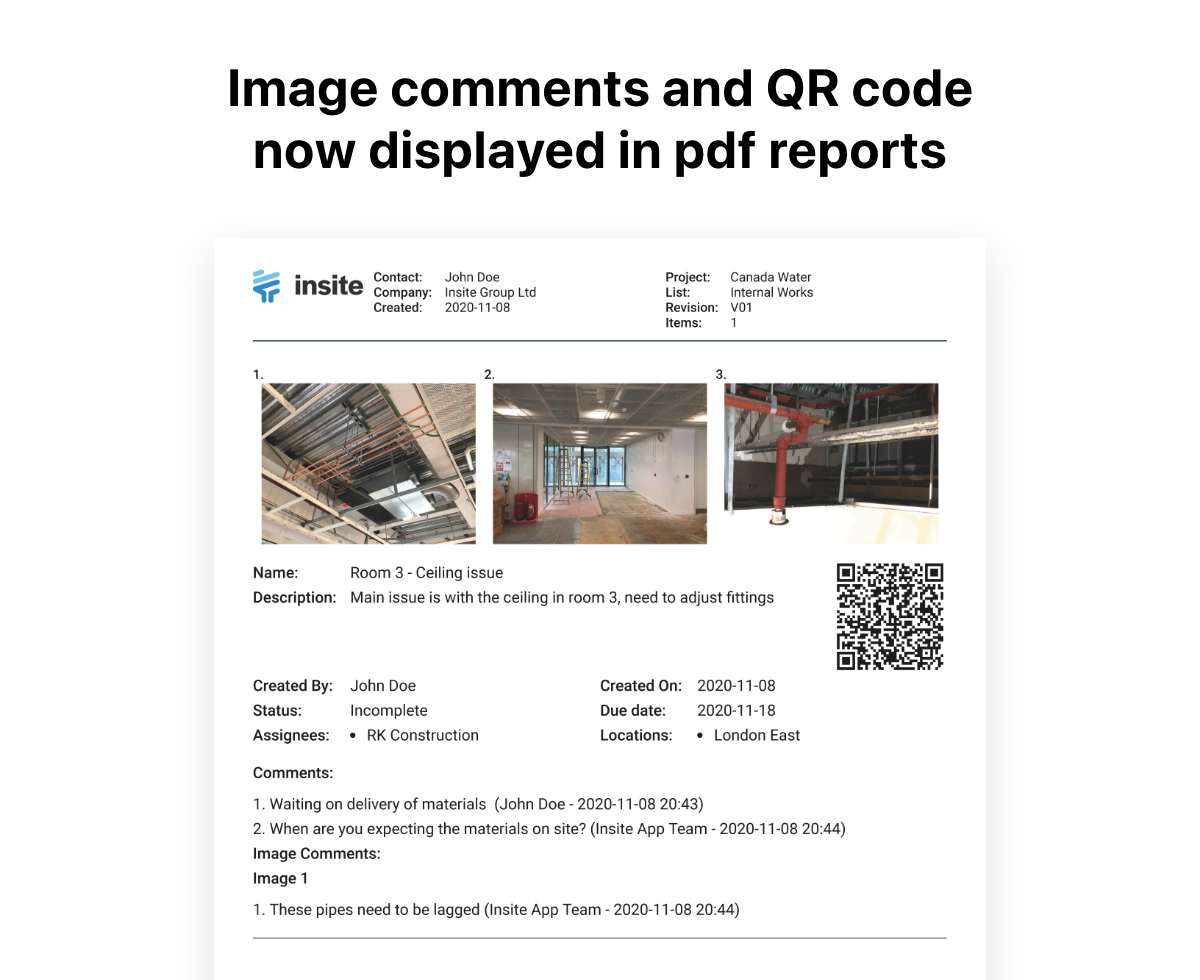
With QR codes making a real comeback in 2020 we decided to add them into the PDF reports. Each item now has a unique QR code which can be scanned to take you to the item. Combined with the new ‘deep linking’ feature, scanning a QR code on reports using your IOS or android device will take you straight to the item inside the app, so long as you have have Insite installed.
One of our goals with Insite is making a truly customisable app which can be tailored to any business. With that in mind, we have rolled out customised field names throughout the app. You now have complete control over what each field is called keeping it in line with your own terminology. For example you might want to rename 'Assignees' to 'Clients'. This can now be achieved on a project by project basis. Other smaller updates which you will notice throughout the latest release include the new calendar date picker, applying a comment when approving or rejecting a status request and also you will now see your active filter and sort settings displayed in the footer toolbar giving you greater visibility when working.
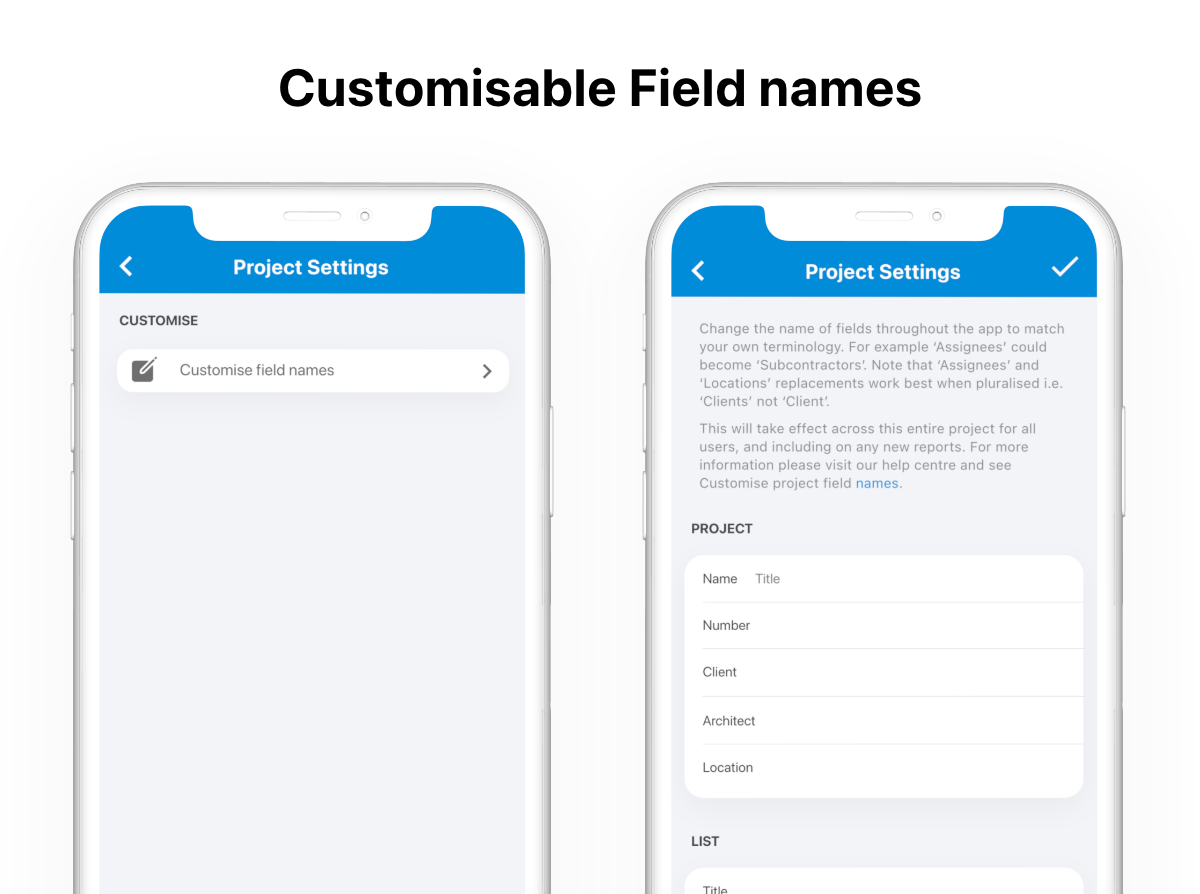
Here’s what we’ve added and fixed in 0.0.26:
Features added
- Add a comment when approving or rejecting a status request
- Toggle information displayed on item cards (inc. assignees, locations, due date)
- Image comments displayed in pdf reports
- QR code in pdf reports
- Option to apply images as single item or, one item per image when selecting multiple photos for new item from image library
- Date picker is now a calendar
- Customise field names throughout the app
- Filtering/Sorting info displayed in the footer toolbar
Bugs fixed
- Back button would sometimes take you back to the homepage
- Performance upgrades
Make sure to check for updates on TestFlight for iOS or on the Play Store for your Android phone or tablet.
Our plans going forward
Over the next few months we are turning our attention to the full release of Insite, which will be made available to purchase in early 2021! For more information about the release and pricing head to insite.co.uk/pricing.
We just want to take the opportunity to thank everyone who is involved in the beta, your feedback and feature suggestions have truly helped the ongoing development of Insite. As always if you have any issues or further suggestions please get in touch.
Again the more testers we have on Insite the better! If there’s anyone else in your company who would like to get on board just drop us a line!