Health & Safety Template
Incident Report - First Response Template
Secure your operations with our free incident report first response template.
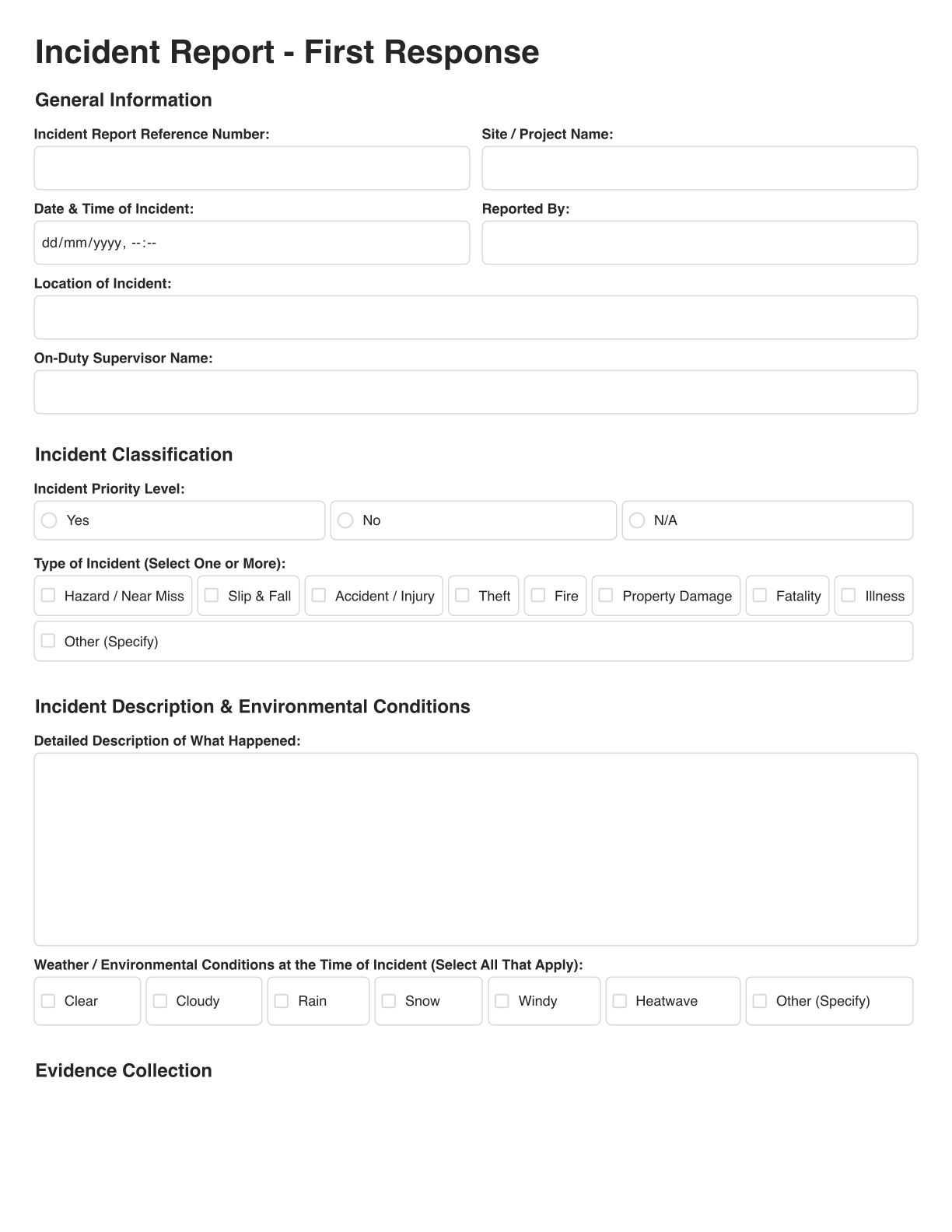
Case studies
Videos
Sample reports
Free inspection templates
Blog
Product brochure
Training pack
Download the app
Changelog
Health & Safety Template
Secure your operations with our free incident report first response template.
Understanding Incident Reports: A key tool for First Response
Incident reporting is vital in any environment where potential hazards are present. A well-structured, comprehensive incident report can play a crucial role in the outcome of a first response, helping responders to understand the situation quickly and act accordingly. The Incident Report - First Response Template is a powerful tool to help ensure that all key details of an incident are recorded accurately and promptly.
Our Incident Report - First Response Template is designed to make the process of recording and sharing incident details quicker, more accurate, and more efficient. By leveraging this template, organizations can ensure a faster, more effective response to incidents, helping to protect their team members and assets more effectively. Moving this process to a digital platform allows for real-time accessibility, streamlined communication, and better overall incident management.
Download now and take the first step towards safer, more efficient, and compliant emergency response on your site.
Benefits of using an Incident Report - First Response Template
Key components of an Incident Report - First Response
Effective incident reporting requires precise attention to detail, with the Incident Report - First Response Template serving as a foundational guide. Here’s how it can help create a safer working environment:
1. Detailed Incident Descriptions
The report template provides a clear structure for recording incident details, ensuring all key information is captured. This includes the date, time, location, and nature of the incident, the persons involved, and any immediate actions taken.
2. Recording of Immediate Actions
It's crucial to document any immediate actions taken in response to the incident. The report template provides a section to record these actions, helping responders to understand what has already been done and what steps may need to be taken next.
3. Identification of Potential Hazards
The report template encourages users to identify any potential hazards that may have contributed to the incident. This information can be crucial for preventing similar incidents in the future.
4. Documentation of Injuries or Damage
If any injuries were sustained or damage was caused as a result of the incident, these details can be recorded in the report. This is critical for both immediate response and future reference.
Revolutionising Incident Reporting with Insite
At Insite, we are dedicated to transforming how you manage incident reporting and first response. With our digital tools, you can ensure that incident reports are completed efficiently and accurately, helping to protect both workers and assets.
Real-Time Communication
Our digital platform allows instant sharing of incident reports with relevant team members, ensuring transparency and accountability.
Efficient Record-Keeping
All incident reports are securely stored and timestamped, providing easy access for audits or reviews, and creating a thorough digital record for each incident.
Universal Accessibility
Incident reports can be accessed and reviewed from any location, facilitating on-the-go decision-making and real-time collaboration among team members.
Book a demo and explore how Insite can transform your incident reporting processes with a free trial. Discover how our digital platform streamlines safety procedures, turning compliance and risk management into vital parts of your project’s success.
How to create an Incident Report using our template
Following a structured incident reporting process is crucial for effective response. Here’s a step-by-step guide to creating a thorough report with the Incident Report - First Response Template:
Step 1: Record Incident Details
Begin by recording the basic details of the incident, including the date, time, location, and nature of the incident. Be as specific as possible to provide a clear picture of the situation.
Step 2: Document Immediate Actions
Next, document any immediate actions that were taken in response to the incident. This could include first aid administered, safety measures implemented, or notifications made.
Step 3: Identify Potential Hazards
Identify and record any potential hazards that may have contributed to the incident. This can help in developing strategies to prevent similar incidents in the future.
Step 4: Record Injuries or Damage
If there were any injuries or damage as a result of the incident, these should be documented in detail. This includes the nature of the injuries or damage, the severity, and any treatment or repairs needed.
Make Paperwork Simpler with Digital Forms in Insite
Filling out forms shouldn’t slow down the job. But when safety processes rely on paper, disconnected tools, or scattered messages, things slip through the cracks. Important information gets lost, tasks are delayed, and teams end up reacting to issues after they’ve happened.
Our digital form builder helps streamline everyday site processes, making it easier to complete, track, and share critical information - all in one place. Less time chasing forms, more time keeping projects moving.
Whether you're managing permits, inspections, or toolbox talks, our digital tools ensure that safety workflows are fast, consistent, and always accessible - online or offline. Say goodbye to paperwork headaches and hello to real-time visibility, accountability, and progress tracking.
Download now and take the first step towards safer, more efficient, and compliant emergency response on your site.
We've sent you an email with a download link to this free inspection template.
Complete the form below to receive an email with a link to download this free template.